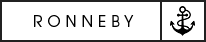[vc_row][vc_column][vc_column_text]
Look at some views inside Yes I Can GB
[/vc_column_text][vc_column_text]
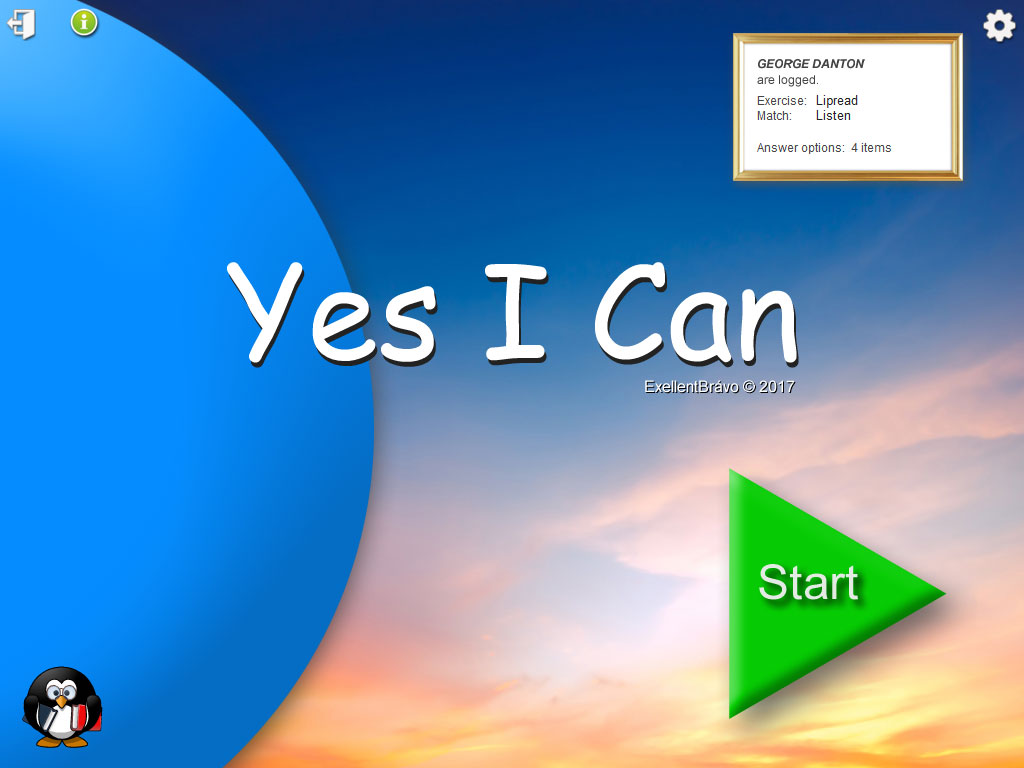
Yes I can GB is a language training program based on identifying different matches. A match can be an illustration, text, audio or lipreading.

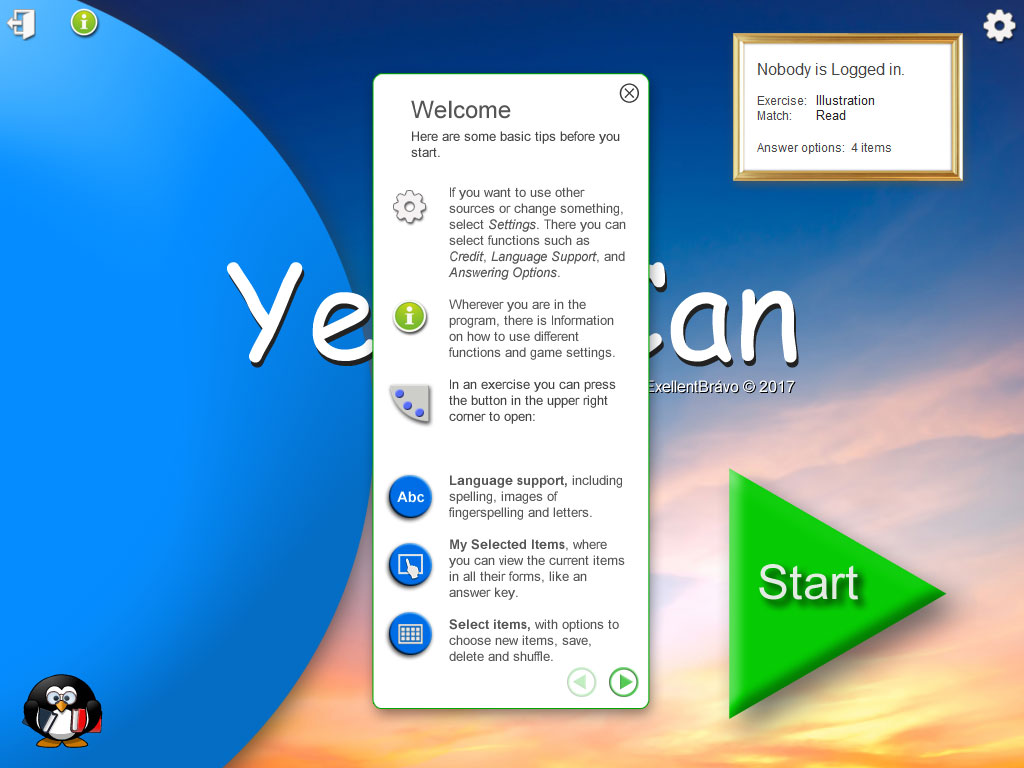
Wherever you are in the program, there is always information and assistance. Clicking the green button at the top left shows the current information. Once you have used the program for a while and learned the necessary information, you can hide the information button in the "Settings" section. The box to the right shows current exercise and number of "Answer Option".

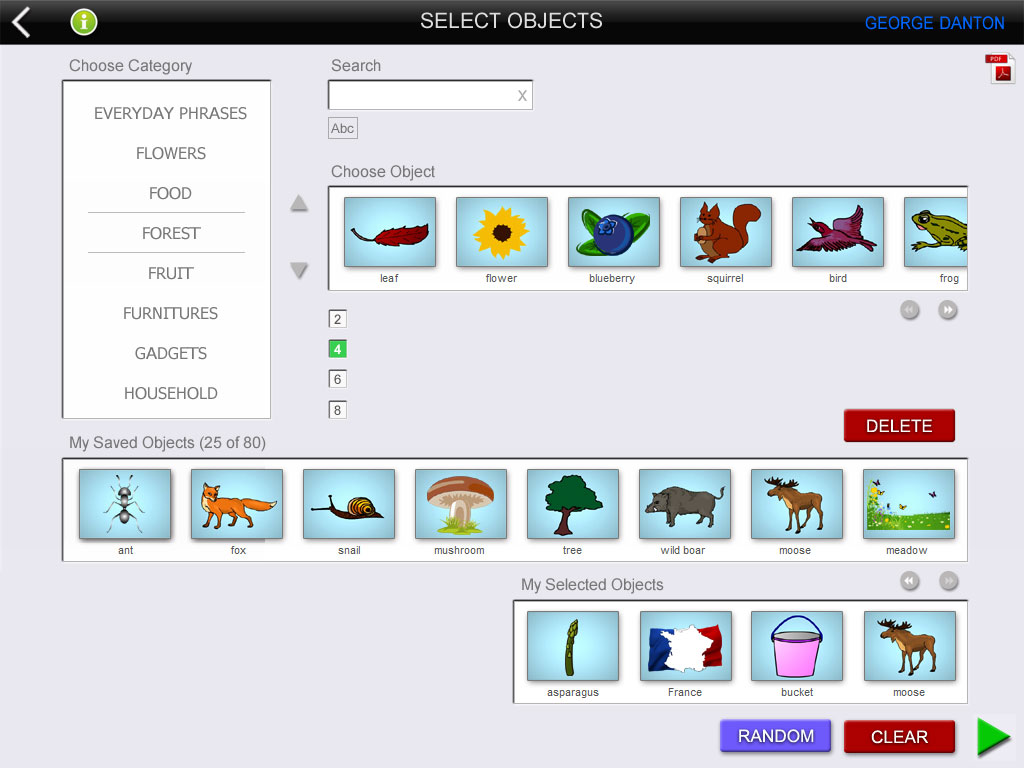

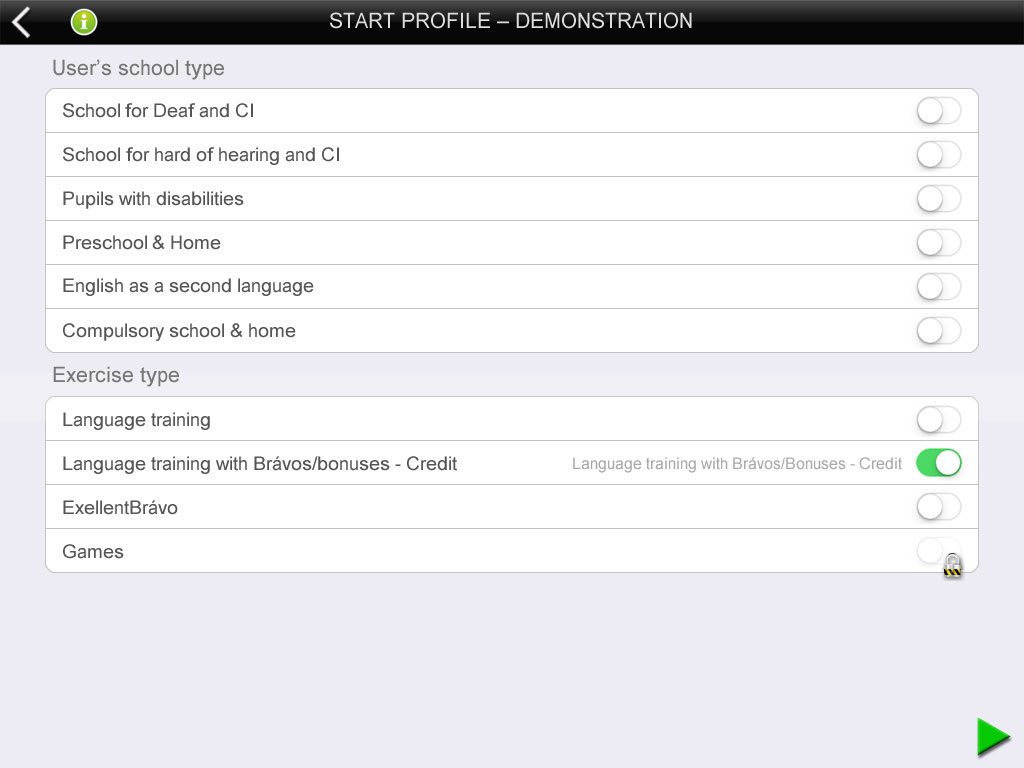
The Start profile is intended as a customized suggestion for exercises for different types of users and needs. This profile can be customized several times as long as no one is logged in, and can also be changed under Settings.

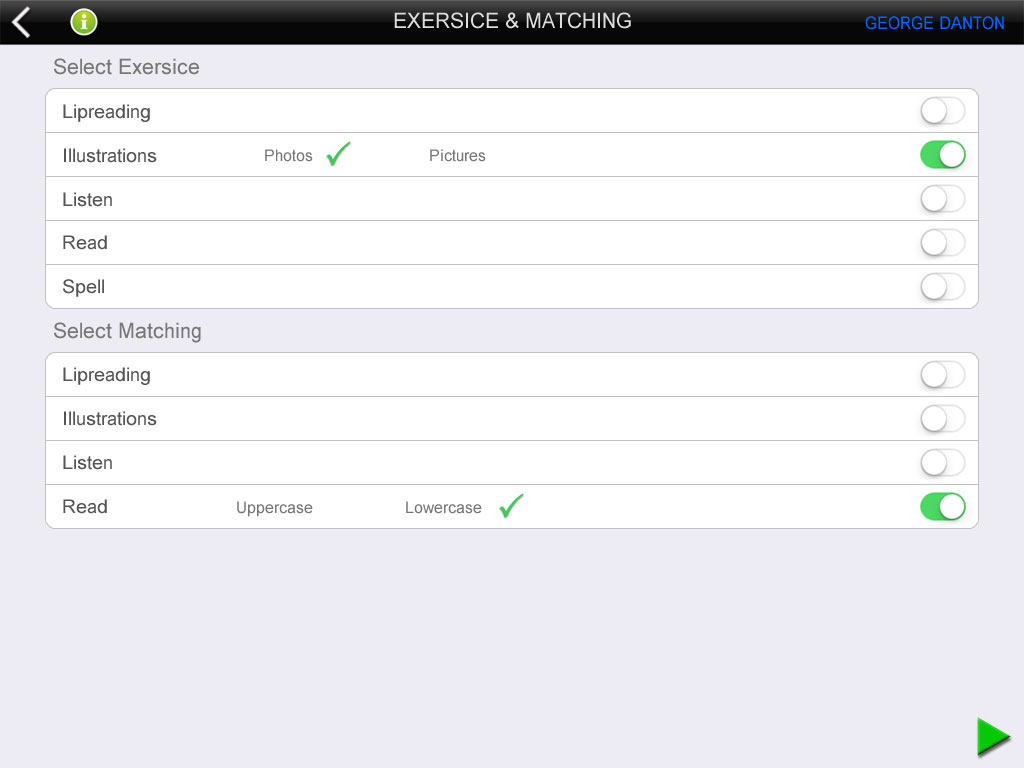
Yes I Can GB has fewer sources to match between when sign language and fingerspelling are not included in the program. Yes I Can GB is therefore interesting for children with no disabilities. The program can be used by children from the age of 2 years

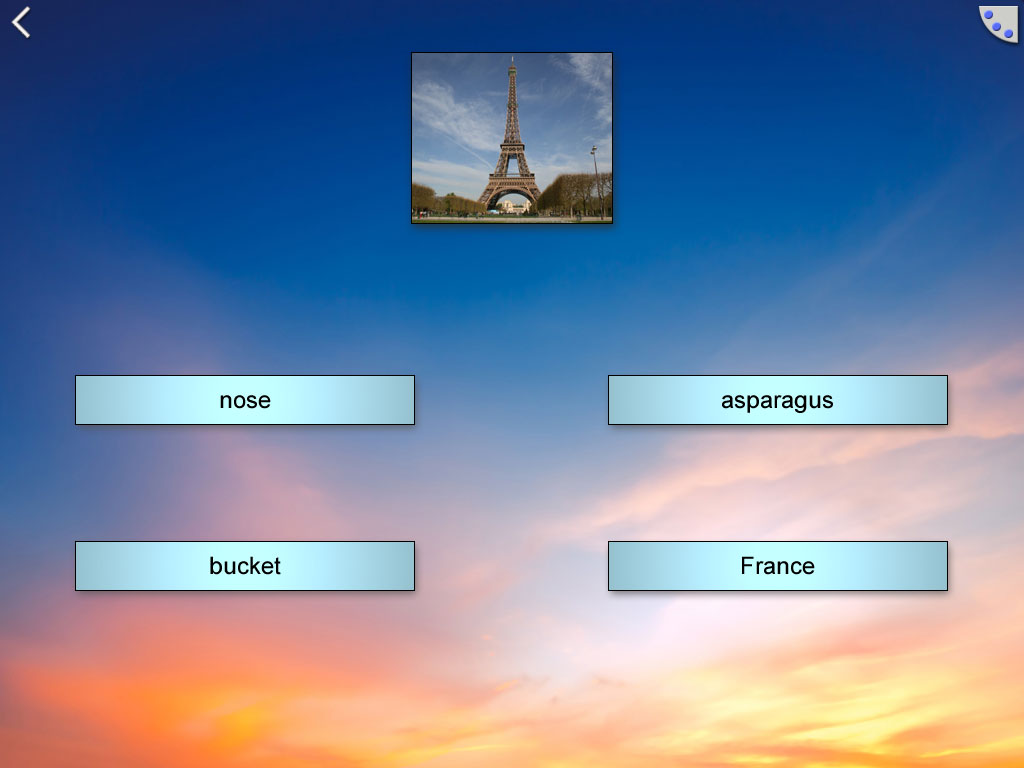

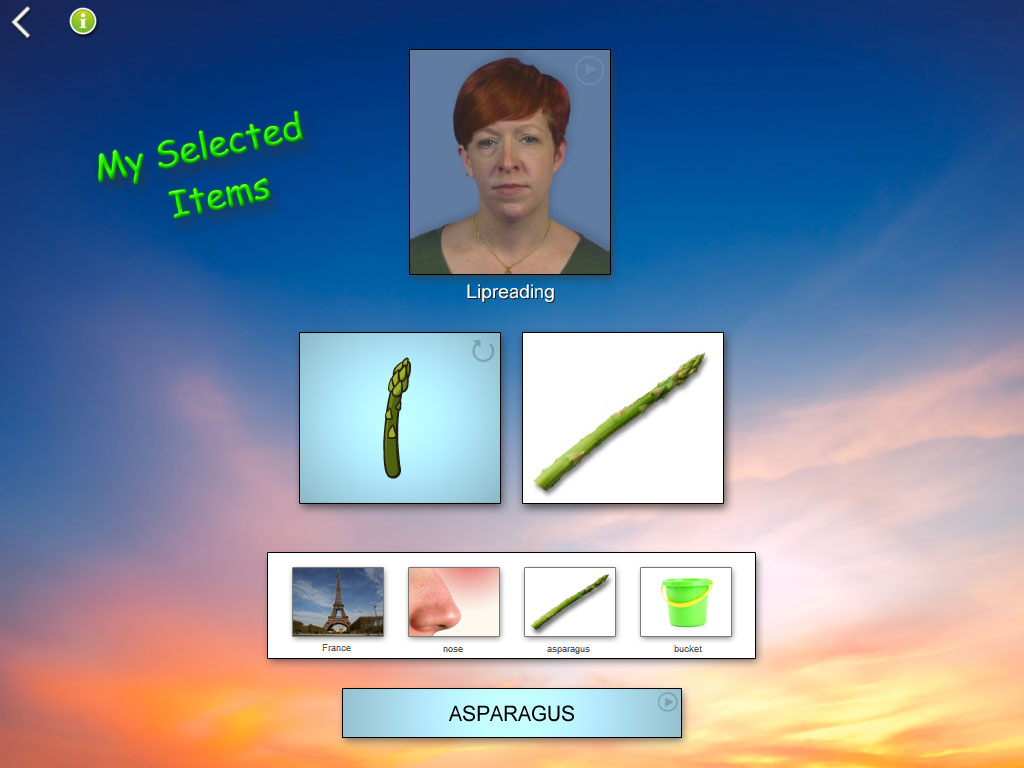

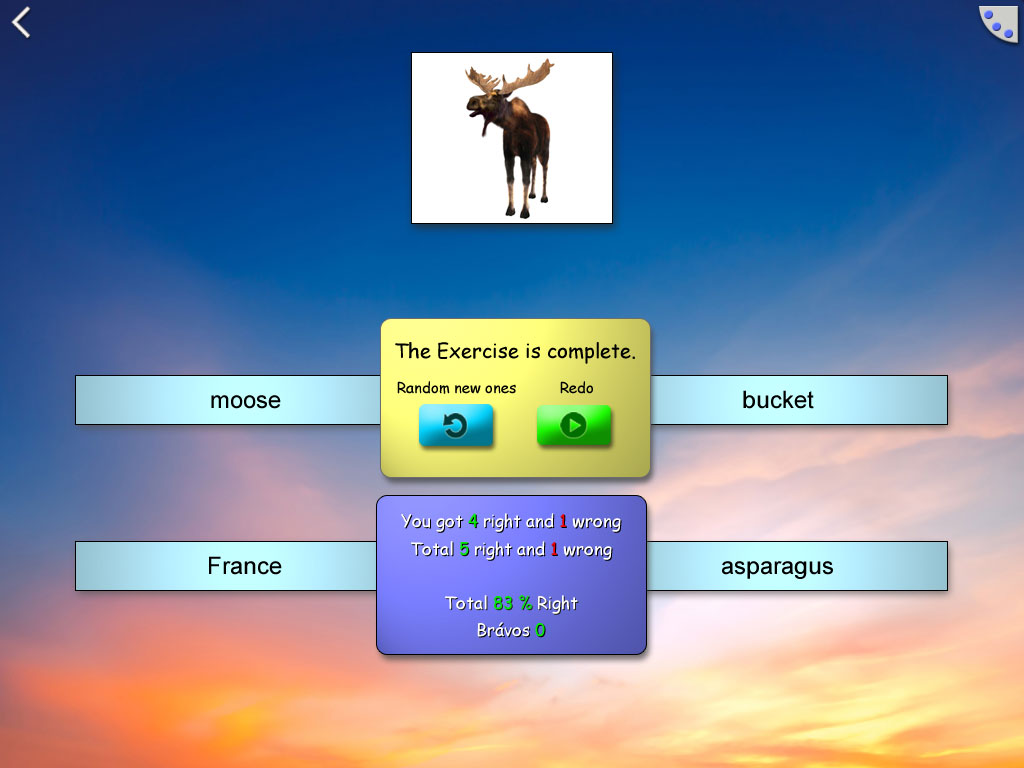

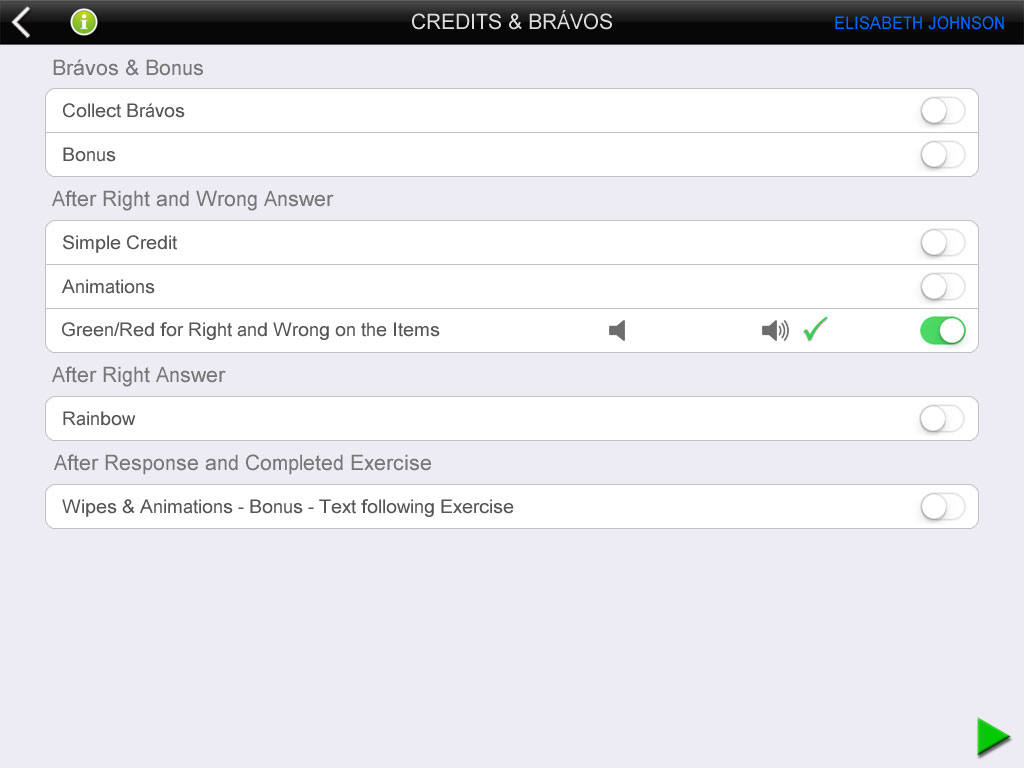

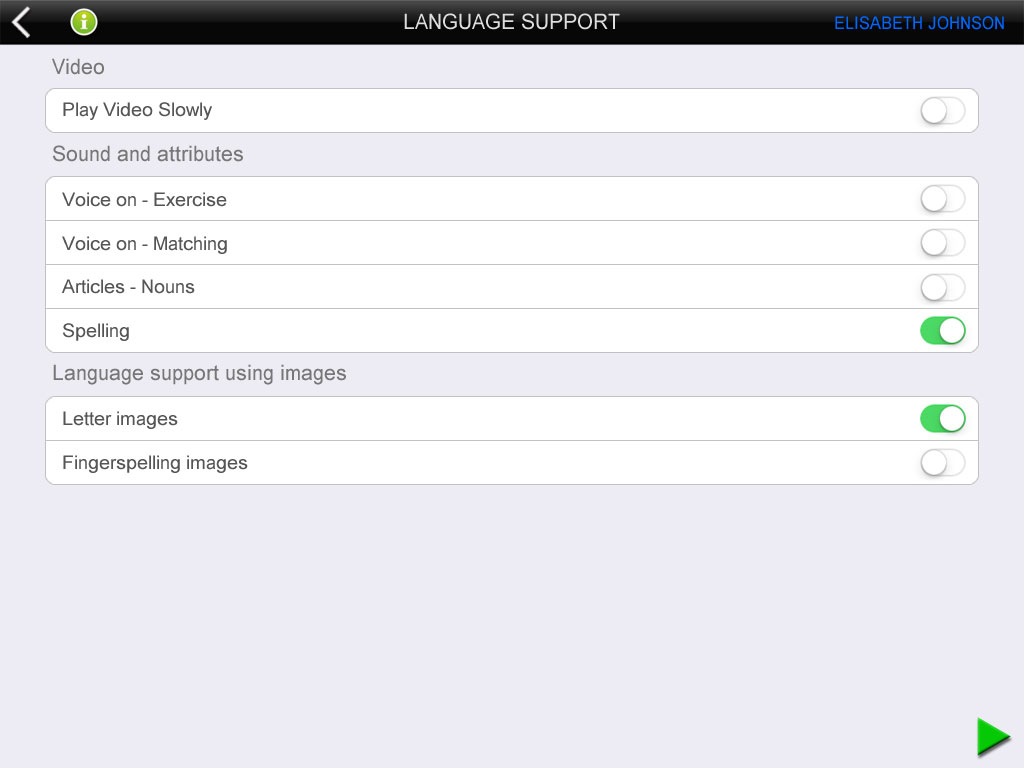
There are different settings for how to get help during the exercises. For example, you can get speaker support for videos, texts and reading exercises. You can also get help from fingerspelled images or images with letters.


There are different games that you may use when the results start to show. When you collect 1000 diamonds you will have access to all 20 games.



[/vc_column_text][/vc_column][/vc_row]